A friend at lunch the other day showing off his iPad 3G brought back this wave of tender nostalgia.
For three years I too carried a tablet around. It was the tablet that time forgot (no not the newton), the original Microsoft full slate tablet PC. That’s me chewing on a tablet pc stylus in my longtime blog/twitter avatar.
The tablet was the ideal restaurant, couch or streetcar or meeting pc. Meetings or lectures with the tablet were a special case. Having a screen on your knee or flat on a table is a much less obtrusive way to have a screen open when someone is talking. Tablets reduce the social and physical investment required to use a computer, leading you to use a computer in more contexts, more of the time.
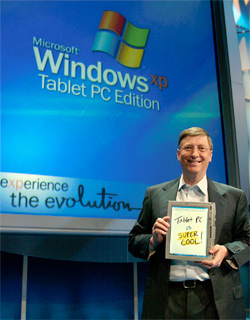 Despite hardware in some ways more advanced, there are some ways the old tablet didn’t come close to measuring up to the new iPad, the size and weight (3lbs, just a bit too heavy for comfort), the screen (same resolution but terrible contrast and viewing angles) and price. At the insane cost of ~$3000 it’s no wonder they didn’t sell like hotcakes. And, well, the app ecosystem.
Despite hardware in some ways more advanced, there are some ways the old tablet didn’t come close to measuring up to the new iPad, the size and weight (3lbs, just a bit too heavy for comfort), the screen (same resolution but terrible contrast and viewing angles) and price. At the insane cost of ~$3000 it’s no wonder they didn’t sell like hotcakes. And, well, the app ecosystem.
You would have thought being able to run any windows app ever written would have been a good start. But the problem with MS Tablets was that they tried too hard to be seamless with desktop Windows without letting the tablet just try to it’s own, new thing. And that’s where the iPad really seems to shine in ways that Windows Tablet PC Edition never could be back in 2003. The iPad is a single purpose device. The iPad only tries to be what it is, a connected screen, a window on the cloud and a constellation of apps purpose-built for the form factor.
That’s not to say the MSTablet didn’t have some killer apps. Mostly thanks to it’s stylus (multitouch nearly 5 more years away). Photoshop and paint tools were unexpectedly a disaster. The poor screen quality made colors hard to judge while the slight parallax error of the stylus made sketching worse than it should have been. What did work amazingly well were mouse-intensive apps like powerpoint and excel. Without having to constantly switch from mouse to keyboard, laying out decks and whipping out excel models was a dream on a tablet. Try that on an iPad.
Microsoft Word, worked okay on a tablet but only in combination with voice recognition (the pen also making quick point and click corrections easy). For me this was important as I was getting over a nasty bout of RSI at the time. But as my arms improved, I found myself needing a “real” computer to get any real writing done.
The main risk I see of the iPad is the same problem I have with an iPhone vs a Blackberry. The screen-only-not-so-good-for-typing form factor risks turning us all in to predominantly consumers rather than creators of media. It’s no coincidence that soon after I started this blog, and a new business, that I inevitably ended my long experiment with tablets.
Inevitably, Michele and I will have to pick up an iPad. The question is whether we can hold out for the inevitably much improved v2 version next year. We’ll see how that goes.
You know, I do still have that old tablet pc kicking around someplace. It even sort of still boots up. Anyone out there wanna trade?


I feel the same way about my Fujistu Lifebook convertible tablet from… '05?
It was actually incredibly useful for the 1st few years because I had a desktop at work and only needed something for surfing the web at home. It was netbook-sized before netbooks became popular and had a keyboard for those times when stylus writing just didn't cut it. I loved it.
However, I haven't used it seriously as a computer for years since getting a replacement 13″ laptop. It does actually sit on my desk today though — for when I want to jot down “handwritten” notes.
It's too bad the Windows startup time for it is so bad… otherwise it would be a pretty decent One Note companion.
I haven't given up my tablet addiction just yet! I've gone through an Acer Travelmate and the 8.9 inch Fujitsu Lifebook mentioned in the other comment (both convertibles) but when I stopped math tutoring and didn't need the handwriting feature as much, I switched back to a Mac.
There are a couple of niche products that run the equivalent of Microsoft Journal and light office suites on non-windows machines. I find that's pretty much the key part of a tablet PC if you're a business/student user (as opposed to an artist). Journal but no windows bloat!
The tiny Nokia N810 internet tablet (type of Linux OS) is a good size for a very portable micro computer/tablet. I also have a brand new enTourage eDGe which has the journal app on a netbook sized e-ink screen. (The eDGe is a clamshell, dual screen machine – e-ink on one side and an LCD touch screen running Android and “Docs to go” office suite on the other.) Both machines I had pre-ordered before they were commercially available, so I'm definitely an early adopter in the tablet PC-alternative realm.
Neither is a laptop replacement, but both can be used to take notes with a stylus and to work on documents. Both are wifi devices, so email, twitter, Skype and the like are all possible as well.
Neither is as slick as an iPad for sure, and when the iPad gets a true Journal app where stylus input is done well, I might have to reconsider. But for now, I'm happy as an early adopter with devices that bring the benefits of Tablet PCs (which I don't feel the iPad does yet as reviews on stylus-based apps aren't positive) without simply trying to mimic a full-blown laptop computer.
If you've given up on tablets, you might want to check out devices like these to see whether you can regain some of the features you've sacrificed.
Here elaborates the matter not only extensively but also detailly .I support the
write's unique point.It is useful and benefit to your daily life.You can go those
sits to know more relate things.They are strongly air force 1 shoes recommended by friends.Personally “
i love coming to this site the content is great